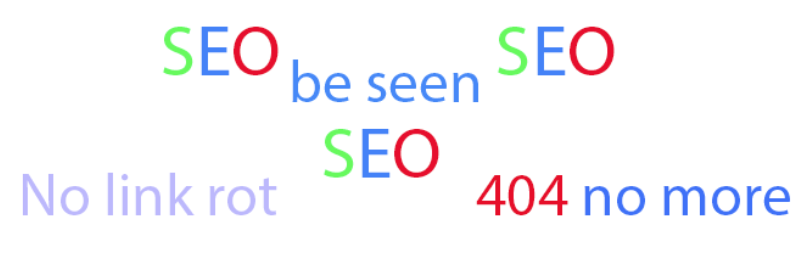
In a constant effort to improve user experience and eliminate frustrating 404 errors, we initially developed SEO Redirect Editor. This innovative program aimed to tackle the issue of broken links, ensuring a seamless browsing experience. Building upon its success, we released version 2, which not only addressed flaws found in other SEO programs but also provided automatic error removal.
Now, we are thrilled to unveil SEO & Redirect 3.1, a major milestone in our journey. With this latest version, we introduce the ability to create SEO descriptions directly within our application.
But you may be wondering, where is the “Save SEO Description” button? Rest assured, we designed SEO & Redirect 3.1 to align with the expectations of modern users. Say goodbye to clunky user interfaces and welcome a streamlined approach. Simply write your SEO description, hit “Save Draft” or “Publish,” and voila! Your meticulously crafted description is instantly published alongside your content, visible to web crawlers. It’s fast, simple, and hassle-free.
So, what lies ahead for SEO & Redirect? Our commitment to enhancing this powerful tool remains steadfast. We’ve already heightened security and improved loading speeds, ensuring a safer and faster experience for our users. But we’re not stopping there. We have exciting plans in the pipeline, including further version releases and feature additions, all aimed at enhancing your SEO capabilities and boosting your online presence.